One of the WeChat functions that you need to access immediately is WeChat Wallet, as it can make your life China easier in all sorts of ways. There’s information online about this function but unfortunately, it gets outdated very quickly as WeChat implement strings of updates to abide by new government regulations.
The Wallet function is readily available to WeChat accounts set up inside China (also if you downloaded the app here), but it’s hidden for accounts set up in the international version of the app. If you already have an account before moving to China, a quick way to activate WeChat Wallet is by asking someone who already has that function to transfer you a small amount of digital cash. When you try to receive that money, WeChat will prompt you to link a bank card or a mainland ID (exclusive to Chinese citizens) to verify your identity.
At the moment, WeChat Wallet allows linking of almost every local Chinese bank card, and a few foreign credit cards with MasterCard, Visa, or JCB. Linking your WeChat Wallet to your local Chinese bank card is easy, even if you set up your WeChat account overseas.
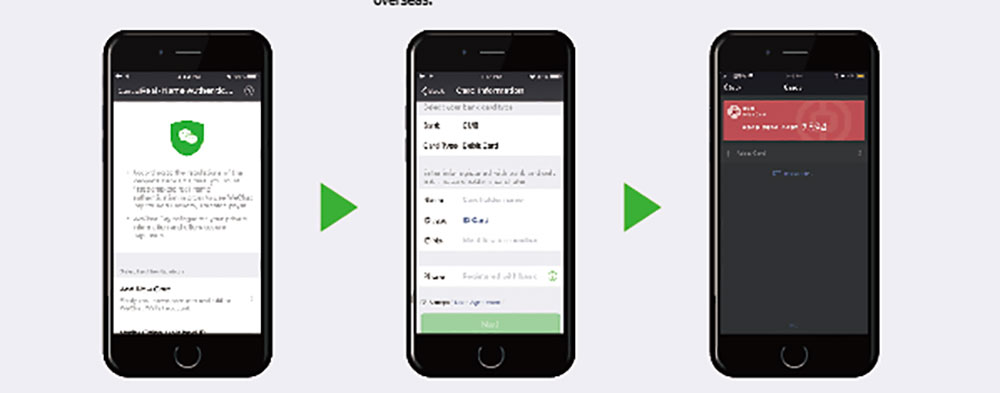
Step 1: To access WeChat Wallet, have someone transfer you any amount of money. It can be as little as RMB 0.01. Once you open it, you’ll be prompted to do a real name authentication. If you set up your WeChat account in China, you can skip this and move straight to Step 2.
Step 2: Select “Add New Card” to link your local Chinese bank card and you’ll be prompted to enter information, such as your full name, passport number, occupation, and region in China. Important note: Make sure you input your name the exact way as the bank inputted it into their system. The name field is case sensitive.
Step 3: WeChat sends a code to the phone number linked to your bank account. (This is a very common method of verification in China.) Enter the code in the appropriate box. Once you have successfully linked your local bank card, the Wallet function will be available and should stay under the Me tab from now on.
At the time of writing, linking a foreign credit card to your WeChat Wallet is technically possible. However, several tech insiders who tried doing so have noted that the hassle of linking credit cards outweighs the benefits, since in many cases you cannot use the card to pay or transfer money outside of China. We recommend just using a local Chinese bank card.
Anyway, let’s have a run-through of the functions under the WeChat Wallet tab.
The first three icons, Money, Balance, and Cards are interlinked to one another.
– Money is used when paying vendors. Hold the QR code and barcode out to them, they’ll scan it, and the payment is made. Under this function are several items, but one that you’re likely to use is Receive Money, where people can scan a QR code to transfer you money.
– Balance contains your digital money, including sums you received from digital red packets and transfers. Top Up withdraws money from your bank account, and Withdraw sends money back to your bank account. On the top right side is Transactions that records the amount of money you received or released.
– Cards is a list of connected bank cards.
The other functions are named in English but their separate pages are in Chinese. The one function that is in English all throughout is Mobile Top Up, which allows you to buy phone and data credits for your linked phone number.

Photo: Andy Penafuerte III
This article appeared on p12-17 of beijingkids July 2018 Home & Relocation Guide issue.
